Using email aliases and redirections
Find out how to manage aliases and email redirections
Find out how to manage aliases and email redirections
Last updated 1st February 2023
In this guide, you will find information and support on how to configure email redirections, such as redirecting emails received from address A to address B.
This guide explains how to manage aliases and email redirections.
You can use redirections to change the routing of an email sent to an email address, forwarding it to one or more other email addresses.
For example, you may want emails sent to contact@mydomain.ovh forwarded to john.smith@otherdomain.ovh. By doing so, you can automatically send emails received by contact@mydomain.ovh to john.smith@otherdomain.ovh.
Unlike redirection, an alias address is not an actual email account, but functions as a secondary address for the email account associated with it.
By creating an alias for your email account, you can give your contacts a "masking" address instead of revealing your personal email address to them. An email account can have multiple aliases.
For example, your email address is john.smith@mydomain.ovh and your alias is information@mydomain.ovh. You can then send your contacts the address information@mydomain.ovh and receive emails on john.smith@mydomain.ovh, without the sender knowing the address john.smith@mydomain.ovh.
Simple redirection (diagram 1 below): The email is sent directly to the redirection email address, the original recipient does not receive the email.
Redirection with local copy (diagram 2 below): Both the original recipient and the redirection email account will receive the email.
Email alias (diagram 3 below): The email is sent to the alias address and received by the email account on which the alias has been configured.
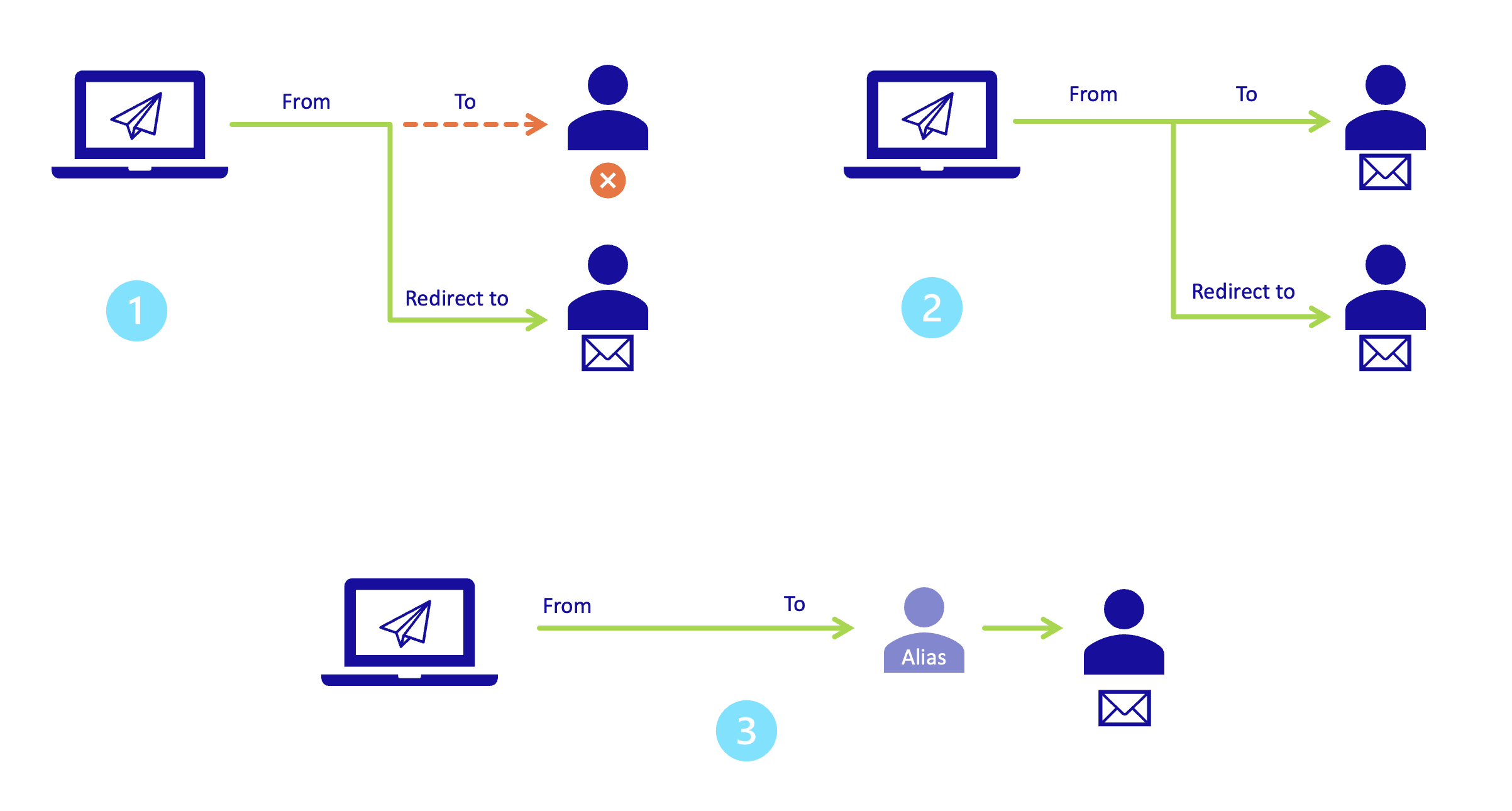
Note that you can configure a redirection to several email addresses.
Follow our guide Using email aliases and redirections in the "Hosted email - MX Plan" section.
Please feel free to give any suggestions in order to improve this documentation.
Whether your feedback is about images, content, or structure, please share it, so that we can improve it together.
Your support requests will not be processed via this form. To do this, please use the "Create a ticket" form.
Thank you. Your feedback has been received.
Access your community space. Ask questions, search for information, post content, and interact with other OVHcloud Community members.
Discuss with the OVHcloud community